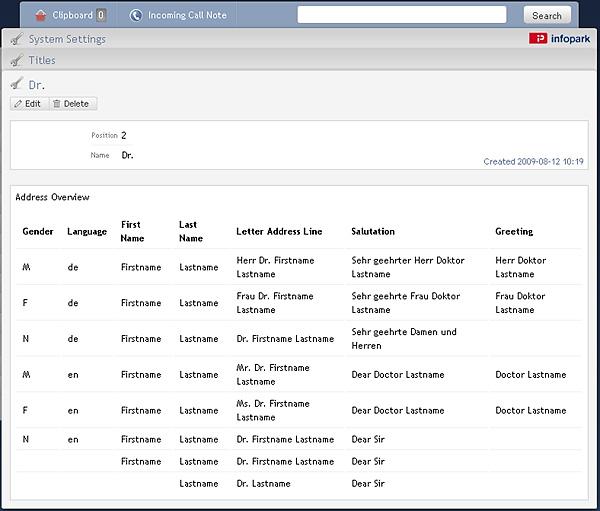Academic Titles
Displaying and Editing Titles
In the system settings, you can configure the academic titles you wish to assign to contact persons. To do this, navigate to the system settings section via the link below the main menu, and select Titles. The list of titles already defined is then displayed:
Click an entry in the list to view examples of gender and language-specific forms of address of persons with the selected title. Here, Firstname stands for the first name, Lastname for the last name:
The letter address line, the salutation, and the greeting are available in e-mails as the contact person fields letter_address, salutation and greeting, respectively.
You can edit the title itself, as well as the forms of address associated with them, by clicking the Edit button in the menu of this details view.
As with e-mail templates, the address forms (i.e. the values of the fields named above) are determined by means of individual Liquid scripts (for each of the three forms, one script is available). As shown in the script example of the formal address below, the script should take the person’s gender and language into account:
{% case {{contact.gender}} %}
{% when 'M' %}
{% if {{contact.language}} == 'de' %}
Sehr geehrter Herr Professor {{contact.last_name}}
{% else %}
Dear Professor {{contact.last_name}}
{% endif %}
{% when 'F' %}
{% if {{contact.language}} == 'de' %}
Sehr geehrte Frau Professor {{contact.last_name}}
{% else %}
Dear Professor {{contact.last_name}}
{% endif %}
{% else %}
{% if {{contact.language}} == 'de' %}
Sehr geehrte Damen und Herren
{% else %}
Dear Sir
{% endif %}
{% endcase %}
Creating or Deleting a Title
To create a new title, please open the list of titles and click the New button in the menu. Now you can specify the title and write the templates for calculating the three forms of address.
To delete a title, open its details view and click the Delete button.